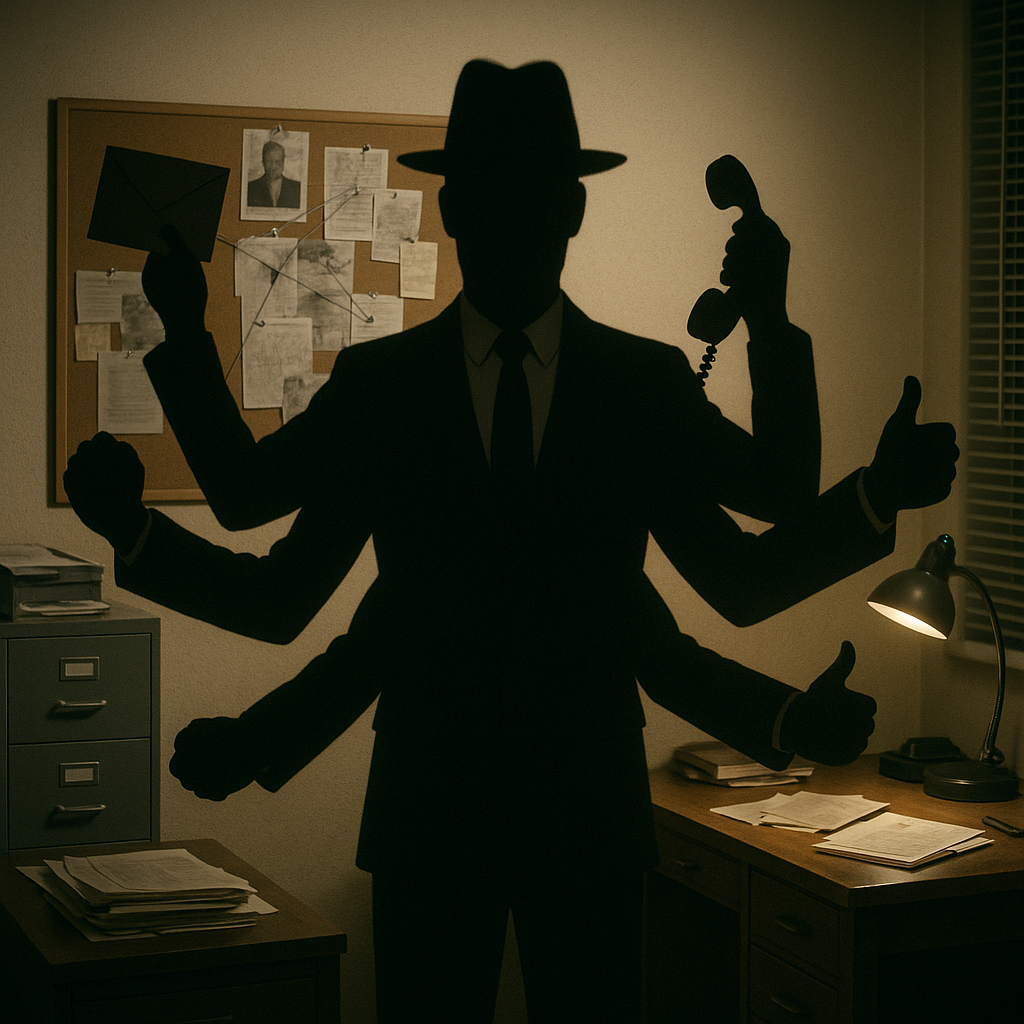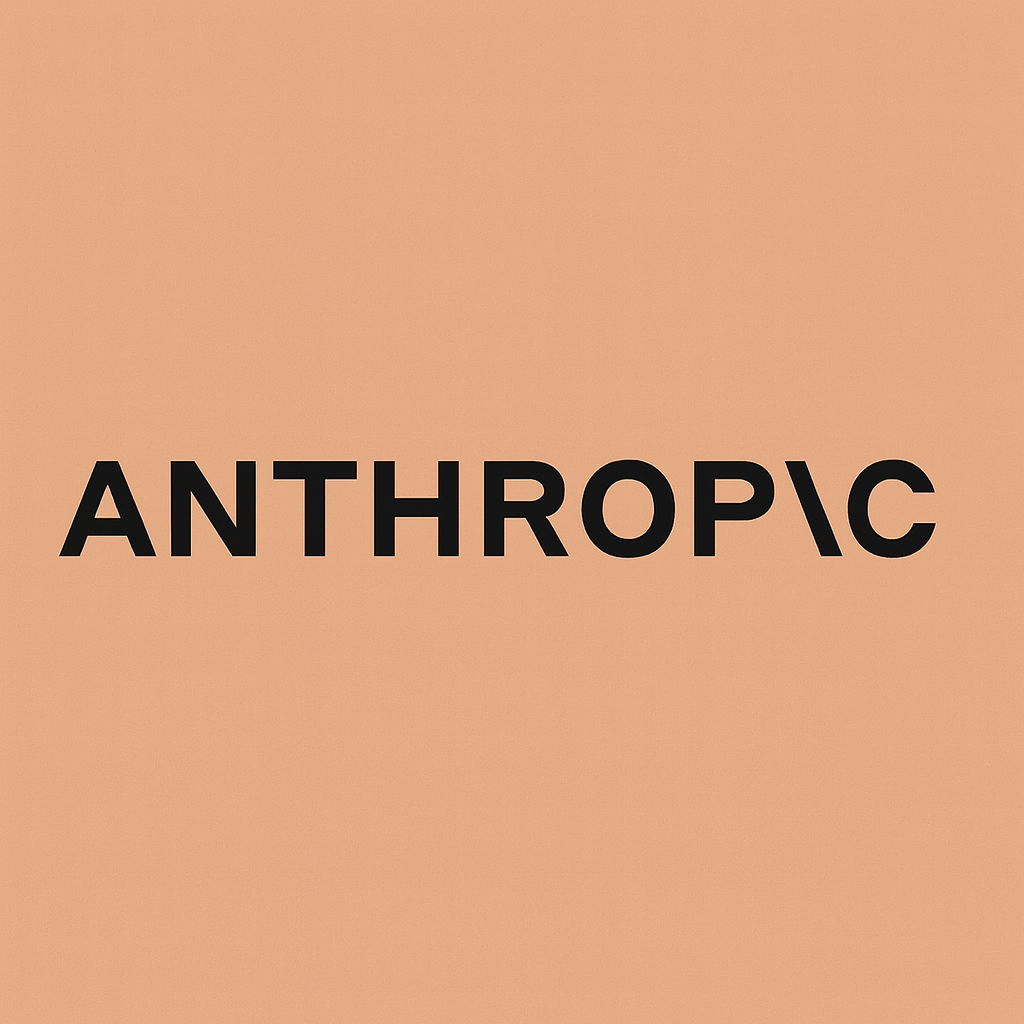ChatGPT Tasks is a feature that lets you assign repetitive and automated activities to the bot.
And it’s not just about setting reminders! We’re talking about a step towards cooperating with an AI assistant that organizes your day, provides essential information and adapts to your needs. The new feature is part of OpenAI’s long-term strategy—developing AI agents capable of performing increasingly complex tasks.
Who are AI agents?
These are systems that learn from context and user interactions to operate autonomously. Unlike traditional assistants, such as Siri or Alexa, they not only answer questions but also take the initiative, process data and manage processes. In the future, they will be able to organize your calendar, coordinate team work and even support decisions based on trend analysis.
ChatGPT Tasks
It’s one of the newest features fitting into the trend of AI agents. Thanks to it, users can schedule recurring tasks that the chatbot will automatically handle—from simple reminders and daily notifications to more complex data analysis and report generation.
First tasks, first steps
To choose a new model, make sure you have an active Pro, Plus or Team subscription. Next, in the menu in the top left corner, select the “GPT-4o with scheduled tasks” model. You’ll see a familiar chat interface with a text window.
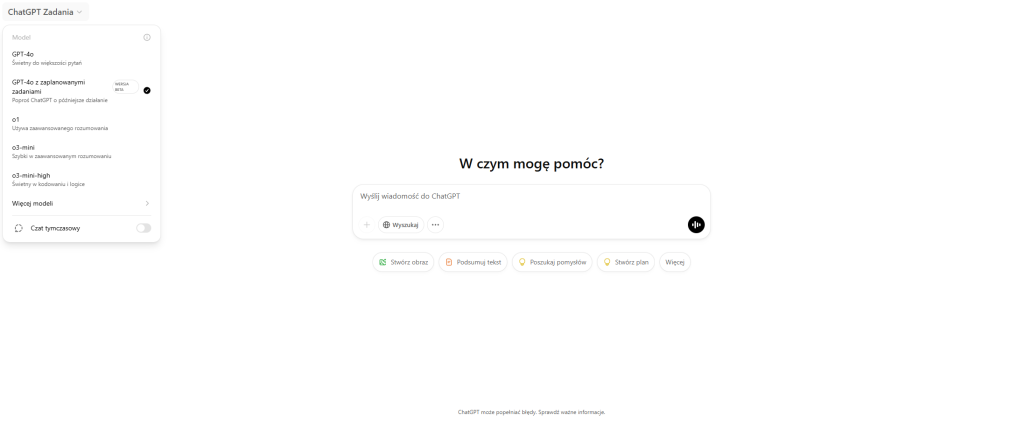
Before you assign the first task to ChatGPT, think about the purpose – this will help you formulate the prompt precisely. Don’t worry if it’s not perfect at first – you can always improve it, and the chatbot will help you achieve the best results.
TASK 1: Reminder
Let’s start with something simple – setting reminders. It’s a great way to get familiar with the functionality of Tasks and understand how their automation works. In the text field, enter a simple prompt that includes information about the task timing, content and frequency.
Example prompt:
Remind me to pick up the package today at 8:50 PM. |
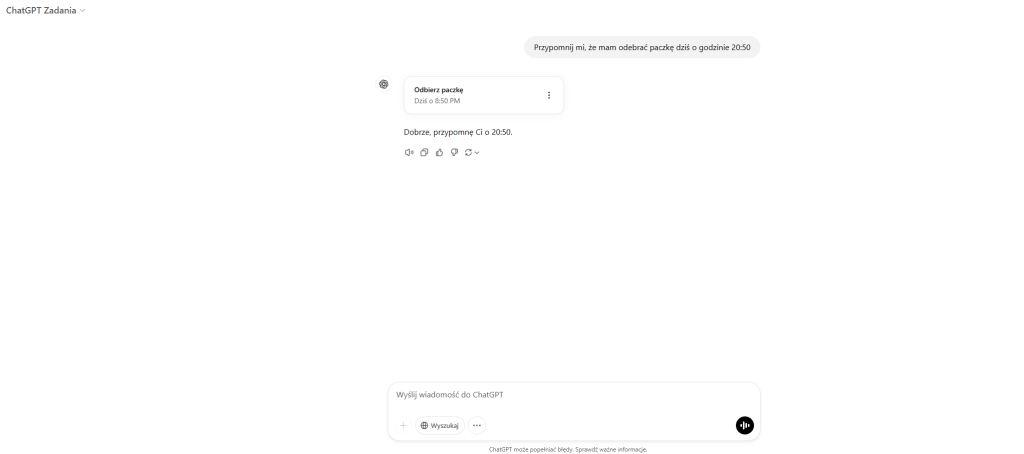
After entering the guidelines into ChatGPT, a tile with the title assigned to your task will appear on the screen. This is a visual representation of each assigned order, which facilitates quick access to details and management of individual tasks.
You can edit the assigned command at any time from the chat view – just click on the appropriate tile to open the window with additional options. Thanks to this flexibility, you have full control over the Tasks and can adapt them to your current needs without having to start everything from scratch.
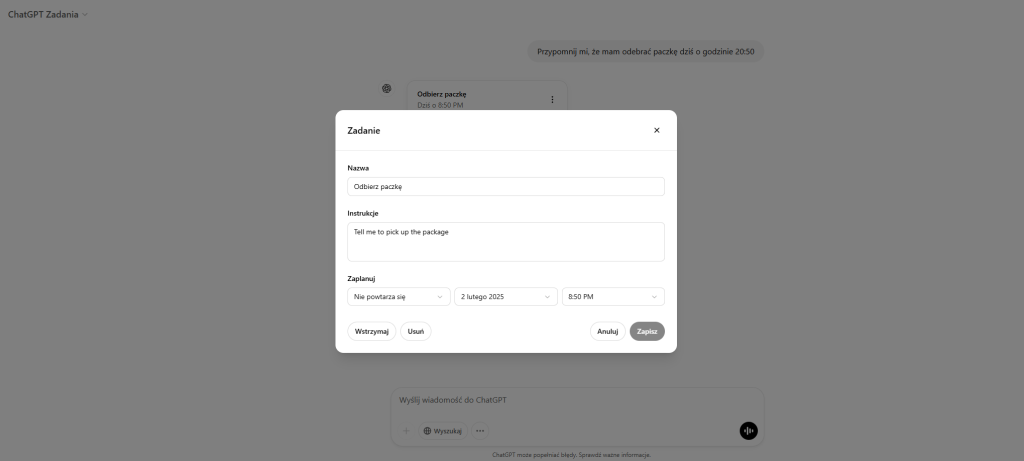
The feature is still in the testing phase, so errors may occur, such as delays in task execution, failure to complete commands, or sending notifications in English instead of the user’s preferred language. If the chatbot responds in a language other the one you selected, you can quickly deal with it in several ways. The simplest will be editing the content of the message or adding a clear instruction to the prompt, e.g., “Reply in Spanish.”
Example prompt:
Remind me to do the shopping today at 21:10. Write the message in Spanish. |
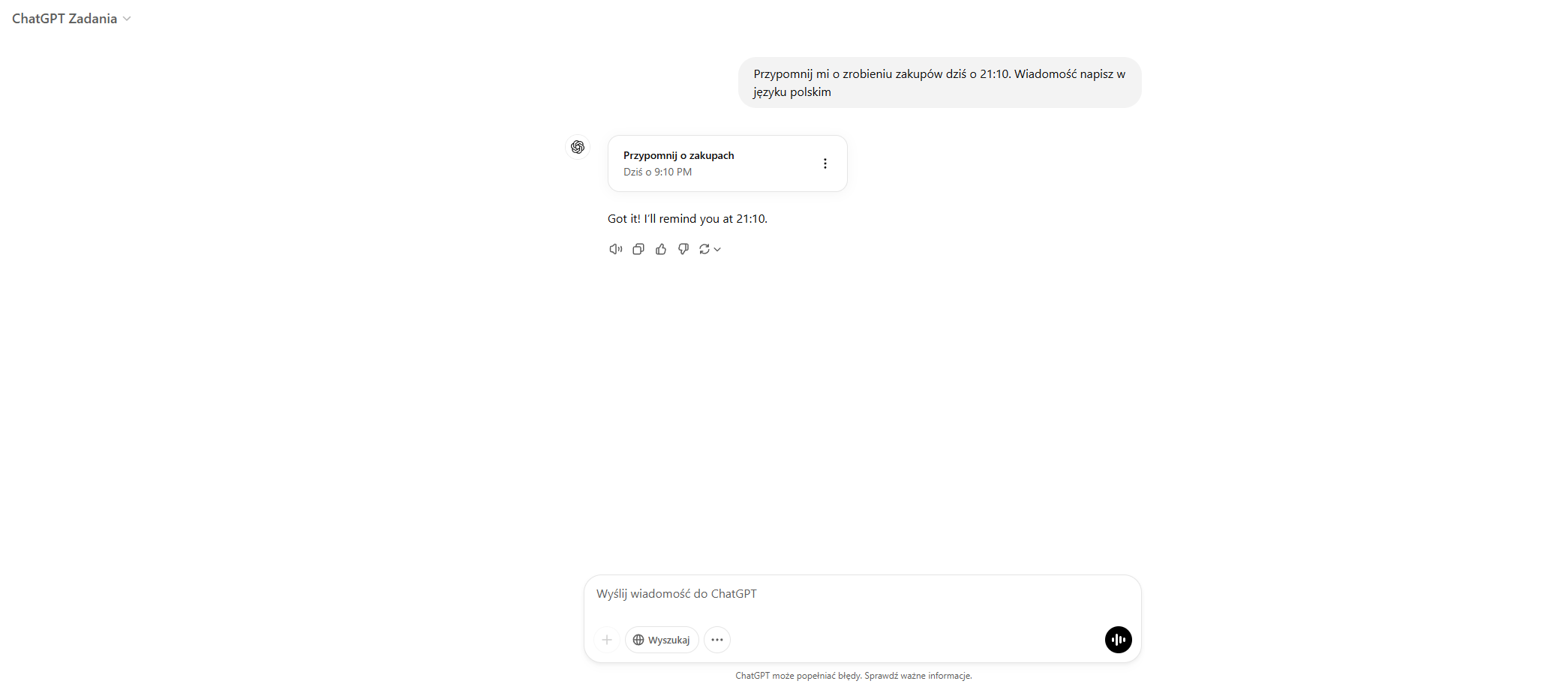
You’ll automatically be notified about the response to the task you assigned in the chat, both as a push notification from the app and to your email address. You can customize the type of notifications in the settings. In the “Notifications” tab, simply go to the “Tasks” section and choose one of the two available options.
TASK 2: Daily news
ChatGPT also enables internet searches as part of Tasks to provide a summary of the day’s information, supplemented with links to sources.
Example prompt:
Check out the latest AI news every day. Browse the web, especially industry-specific sites. Give me the news from that day. |
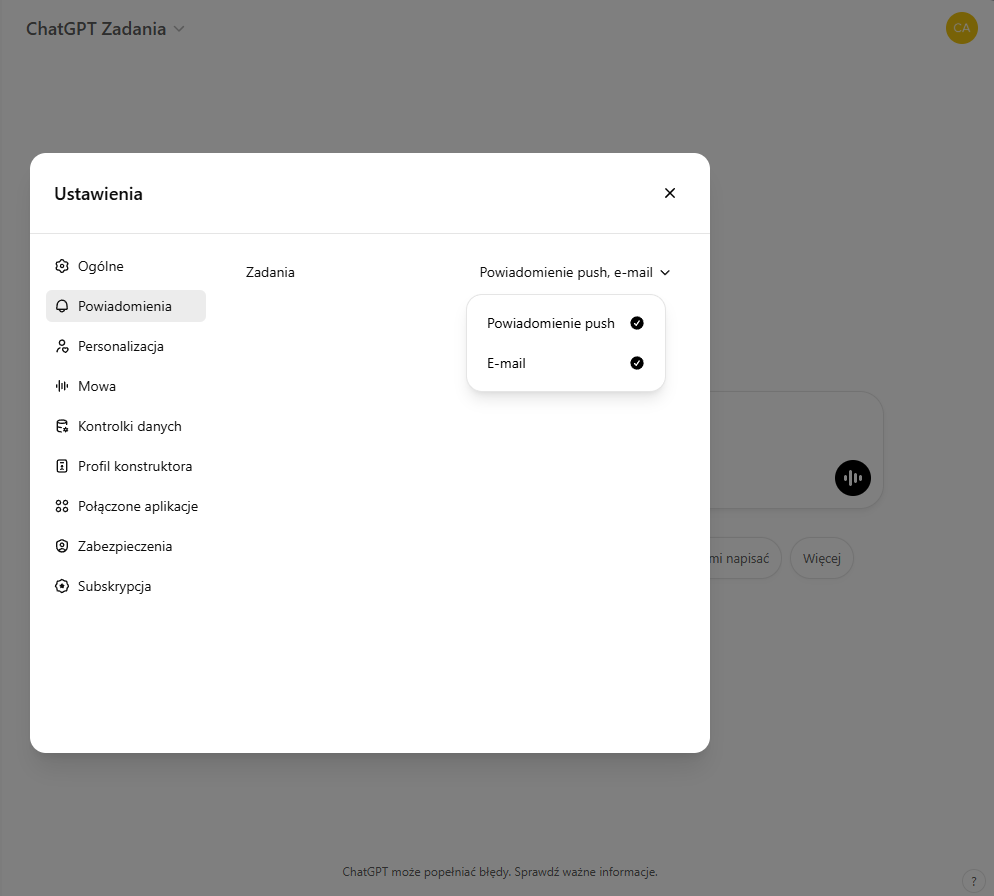
Once you have a few tasks defined, you can easily manage them from one place, even if they were assigned in different chats. To do this, click the initiatives icon in the top right corner and select the Tasks option. In the displayed window, you’ll see an editable list of scheduled and completed tasks.
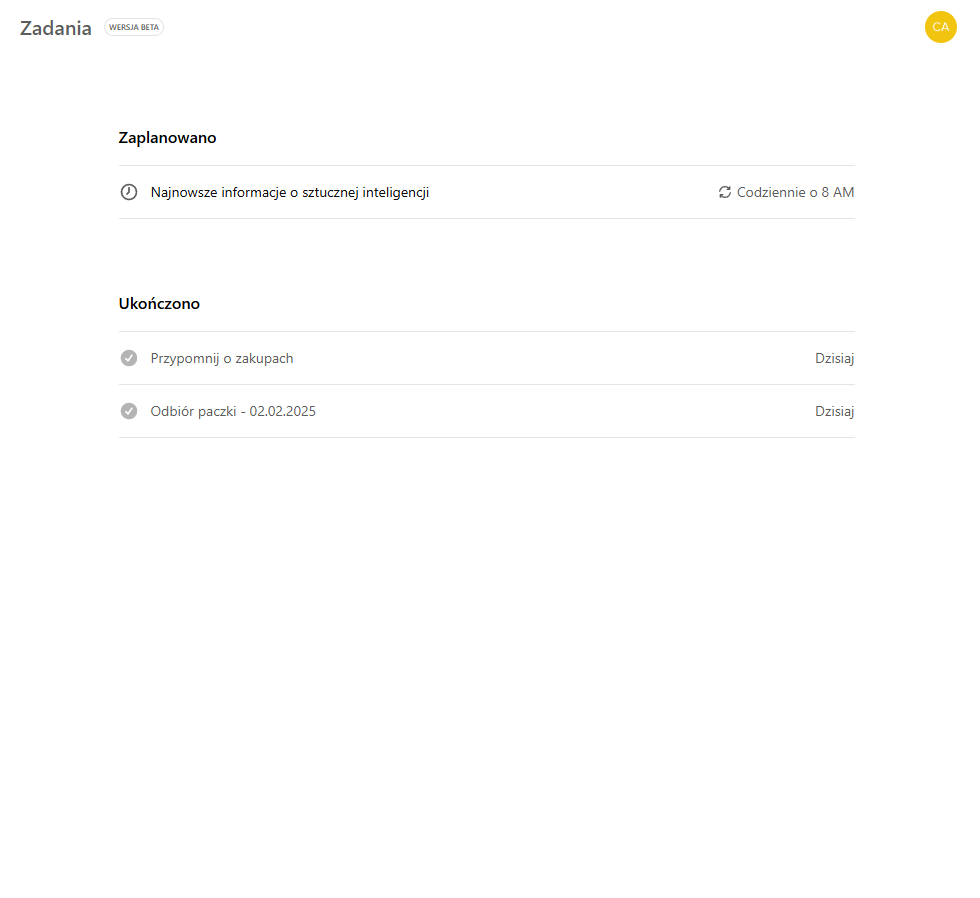
Efficient task management is absolutely key, since OpenAI – at least at this stage – imposes certain limitations on the new feature. Today, you can have no more than 10 active tasks at the same time, and their frequency can’t be higher than every 15 minutes. You can’t assign more than four tasks in an hour either.
TASK 3: Social media posts
ChatGPT Tasks can also support you in creating content for social media by providing daily inspirations and post drafts for further development.
Example prompt:
Every day at 7:00, generate an idea for a post about artificial intelligence on LinkedIn. Consider the latest AI industry events from the previous day, supported by credible industry sources. Each day, provide a different format: storytelling, case study, trend analysis, mini-essay, inspiration, or a controversial argument. Don't create a ready-made post, but suggest a topic, a main idea, and a few key points that I can expand on. |
Errors might occur while testing of this feature. For example, the chat may pick less relevant topics. If the suggestions don’t hit the mark, refine the prompt by adding details about the target audience or the preferred communication style.
Example revised version:
Generate a draft for a LinkedIn post every day at 7:00 AM – the topic, the main idea, and a few points to expand on. Consider the latest AI industry events from the previous day, supported by credible industry sources. The ideas should be directed to tech leaders, AI experts and media professionals. Use a different format every day, like case studies, storytelling, or trend analysis. |
Thanks to this solution, you’ll gain inspiration and a ready-made foundation to work on, but the final shape of your post will depend on you, which will help maintain authenticity and a personal communication style.
TASK 4: Learning
The new ChatGPT feature can also be used for knowledge consolidation, for example, to prepare for upcoming exams or learn languages. Use the prompt below and adjust it to the material you are currently learning:
As a C1 level Spanish teacher, you will prepare a grammar test for me every Monday at 10:00 AM, along with a list of vocabulary words to translate from Spanish into English or vice versa. Don't give me the answers right away. |
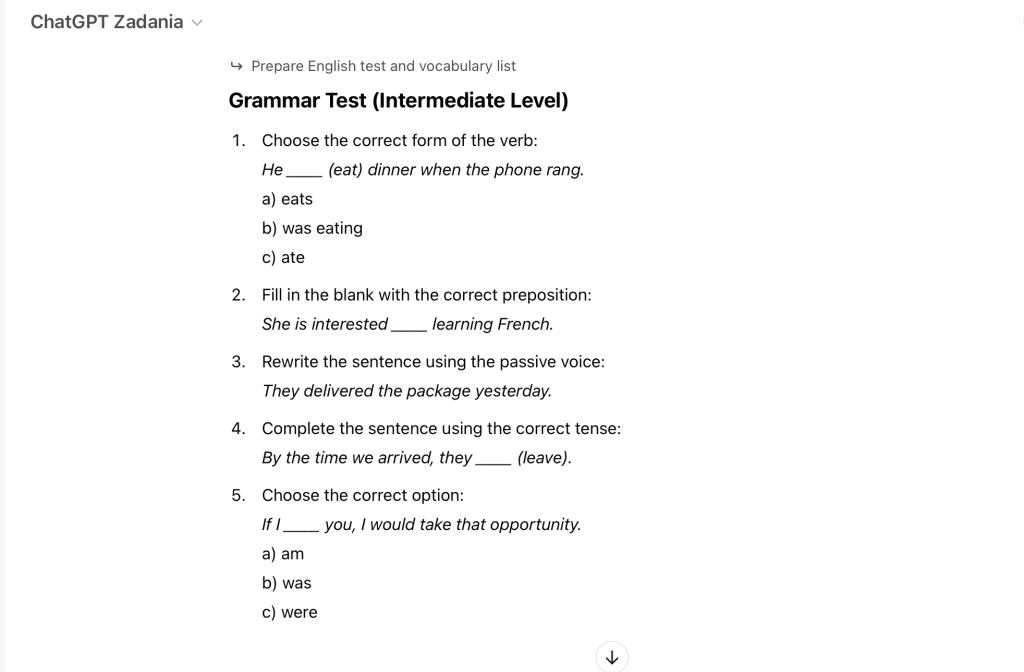
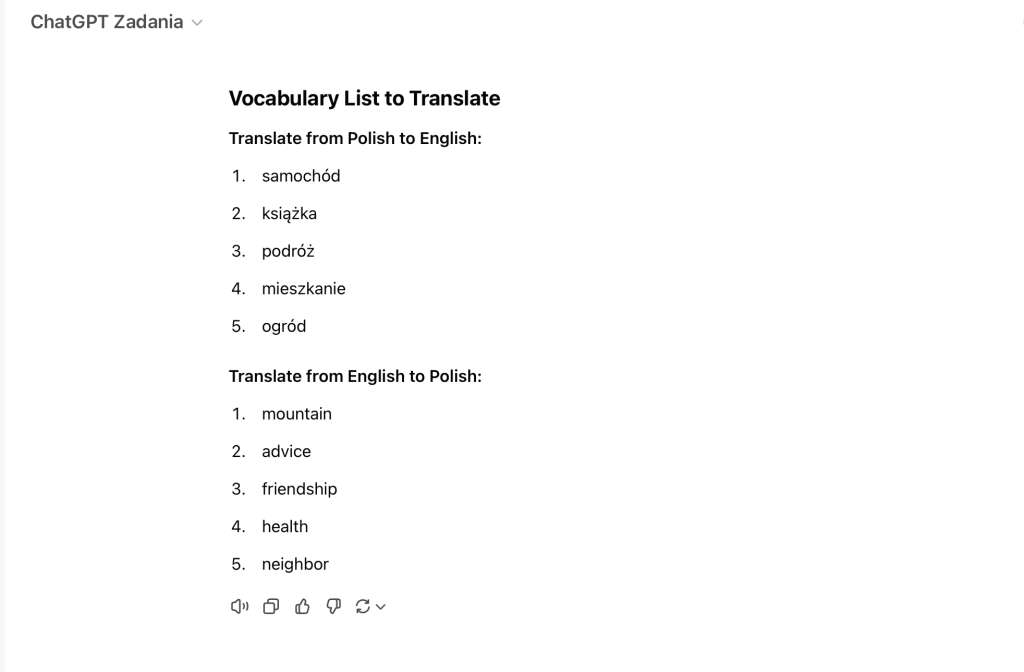
OpenAI’s chat can also serve as a private tutor and deliver short, engaging learning materials every day. You can configure Tasks to receive regular knowledge bits from areas of your interest. Here are some examples.
- Word of the day– a new word every day from the language you choose, with its definition and an example of its use in context.
Example prompt:
Every day at 8:00, give me one new advanced-level Spanish word along with its definition, an example of use, and a translation into English. |
- AI learning in 5 minutes– a quick dose of artificial intelligence theory, covering key concepts, methods and mechanisms of AI models. It’s a wonderful way to systematically build a solid foundation in this field.
Example prompt:
Every day at 7:30, explain to me one new concept related to AI in a simple, yet precise manner. The concepts should cover the basics of artificial intelligence, such as what machine learning is, how neural networks work, what a language model is, and the differences between supervised and unsupervised learning. |
- Mini storytelling lesson– daily tips for better writing, such as building tension, creating characters or writing dialogues. Excellent for creators, marketers and everyone who wants to sharpen their writing skills.
Example prompt:
Every day at 10:00 AM, give me one specific exercise or tip on storytelling. The tip should be brief, practical and ready to apply in texts. |
To achieve the best results, you can customize the content of the prompts based on your skill level, learning frequency and areas of interest. You can also combine different elements.
Example extended prompt:
Every day at 9:00 AM, give me one Spanish word of the day, a brief explanation of a key AI term, and a tip on storytelling. All should have a concise and engaging format. |
This allows you to consistently develop skills in several areas without having to search for materials on your own.
TASK 5: Daily activities
You can also use ChatGPT as a tool for motivating yourself to take action and develop healthy habits.
Start your day with inspiration and positive energy. You can set up a task that will deliver an inspiring quote at a chosen time, along with a brief coaching commentary. This is a great way to spark creativity and take small steps, gradually bringing you closer to success.
Example prompt:
Every Friday at 7:00 AM, give me an inspiring and motivating quote from a successful person. Take on the role of a professional coach who can instill energy, enthusiasm and motivation. The quote should be short, but powerful. Add a brief motivational comment to it, as if you were guiding me through a crucial moment of preparation for success. |
Besides inspiration, ChatGPT can provide you with key information related to your work. If you follow the stock market, currency exchange rates, or changes in the financial sector, just set up daily reports that summarize the most important data.
Example prompt:
As a financial analyst, I would like you to deliver a report daily at 8:00 AM, containing:– a summary of the most important changes in the stock market from the last 24 hours, including key indexes (e.g., WIG20, NASDAQ, S&P 500), |
This way, you can make better decisions on the fly without having to manually sift through news sites.
After a busy week of work, it’s just better to relax and plan your free time, isn’t it? ChatGPT Tasks can provide suggestions for cultural events and ideas for the weekend, tailored to your location and the current weather forecast.
Example prompt:
Prepare a summary of the most interesting activities in New York for the upcoming weekend every Friday at 6:00 PM. Include:– suggested places to visit in case of rainy or cold weather (e.g., museums, galleries, cinemas, cafés),- a brief weather forecast for Saturday and Sunday so I can adjust my activities to the weather conditions.Please provide succinct, specific proposals that include local events and popular places. |
Don’t miss birthdays, anniversaries, or holidays – ChatGPT can remind you each morning about the upcoming special days. You can set a task to check every day at 7:00 AM if there’s any special occasion, taking into account an individual schedule of important dates like birthdays, holidays and anniversaries.
Example prompt:
Every day at 7:00 AM, check if there's a special occasion from my list, like birthdays, holidays or anniversaries. If so, remind me about it providing a brief description of the occasion. If there are no events, write that there are no special occasions today.My important dates are: |
The possibilities of using the Tasks feature in ChatGPT are really vast. Automating daily tasks is the first step towards more advanced AI agents that not only carry out individual commands but also learn your preferences and anticipate your needs. Currently, ChatGPT Tasks make organizing your day easier, but the future of this technology is shaping up to be much broader. We can expect integration with time management apps, email, and even physical smart home devices.
Is this the end of experiments? On the contrary. This is the moment when AI starts to work not just on your command, but also with you and for you. Once, we were used to manually entering reminders and searching for information – now, a single sentence is enough. What about tomorrow? Perhaps AI assistants will anticipate your question and suggest a solution before you even notice there’s a problem.