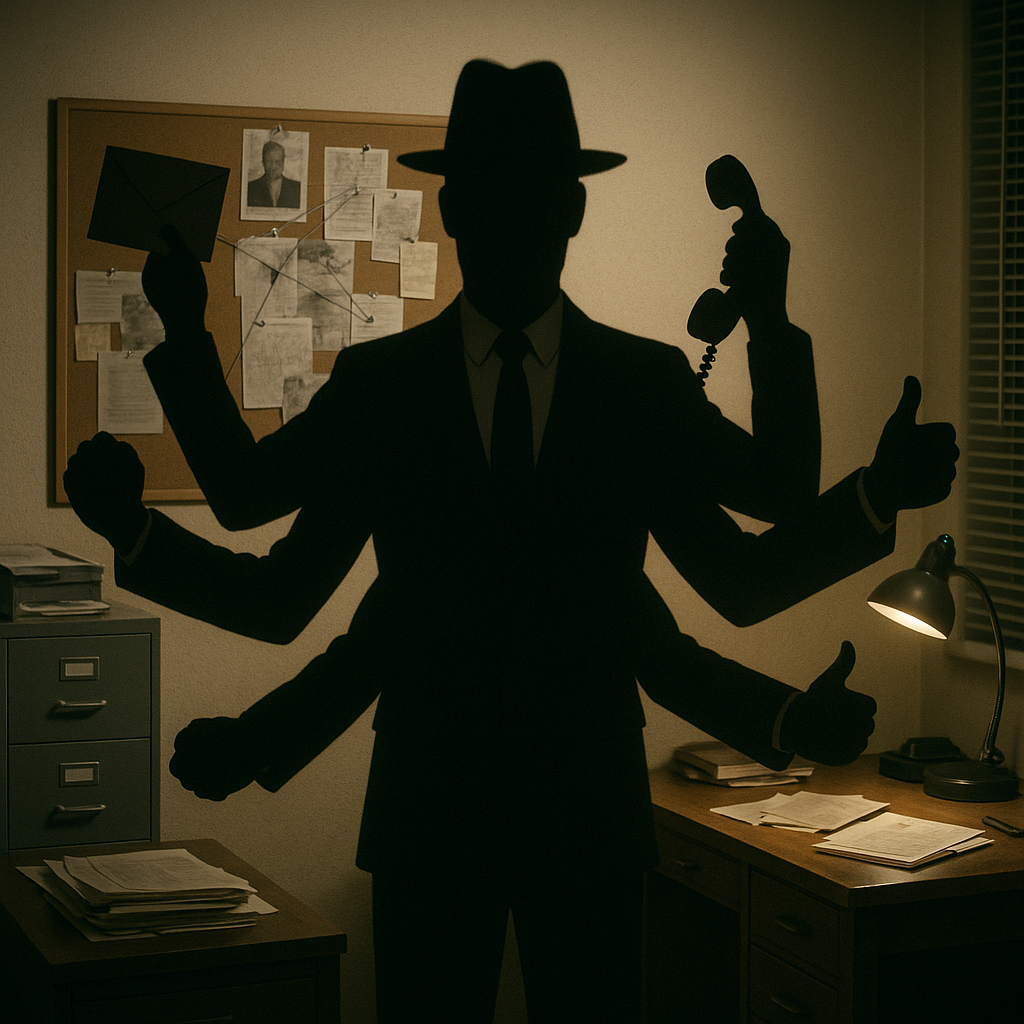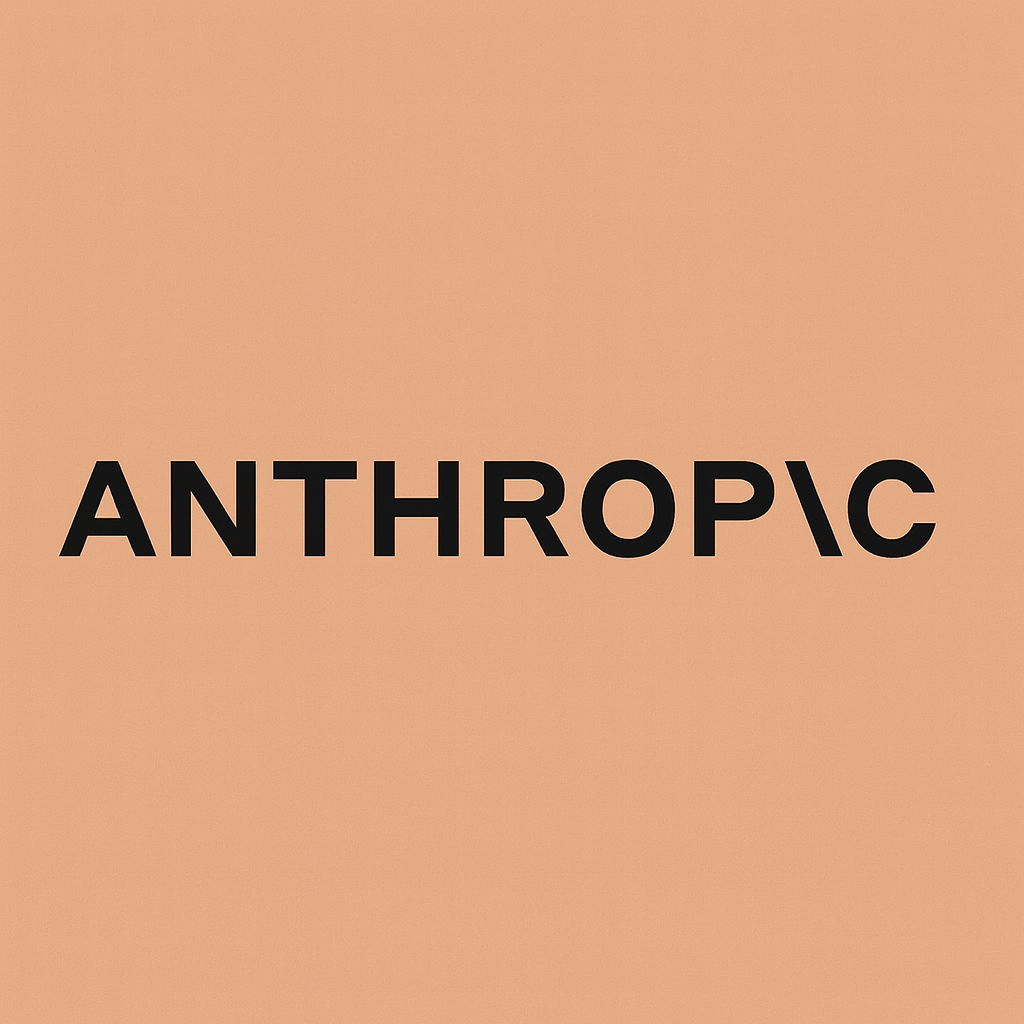This autonomy has made the world fall in love with AI agents. On its own, artificial intelligence sends emails for us, analyzes spreadsheets, writes texts, checks calendars, and even launches automatic processes in the background. What it will be able to do for us tomorrow is beyond our prediction — but we already know that the AI automation process will forever change the way we perform repetitive tasks.
Smart assistants vs AI assistants
Anyone who has ever dealt with generative artificial intelligence knows well how this technology operates. In the chat, we pose questions, we ask it to assume specific roles, work with certain knowledge and provide us with information or generate specific outcomes. In other words, it collaborates with us only when we initiate the collaboration ourselves.
AI agents are stepping beyond the chat interface. They operate where their work is more desired — in our email inboxes, on network drives, in spreadsheets, company systems, or even on our local computers. By integrating with other applications and services, agents work more effectively. It’s even better when they can handle more complex processes. You can start them manually, in response to specific events — like a new email, a file in a folder or an entry in a spreadsheet — or schedule their tasks to recur at a set time.
Moreover, a well-configured set of agents can work like a system of connected vessels: one analyzes the data, another fixes errors, and a third publishes the results.
How to demystify developer know-how…
and just how far agent-based automation can go.
Imagine that a new article from a media partner lands in your inbox. An AI agent downloads its content, pulls additional materials (graphics, video, source links) and drafts the whole thing to match your website’s style. Another agent tweaks the text for SEO, takes care of headers and structure, and then saves the ready draft in Google Docs.
At this point, the next phase kicks in — a control agent checks whether the material meets all editorial requirements and makes corrections if necessary. Another agent generates the title, keywords and tags, while yet another connects with WordPress to add the article to the site. You just have to approve everything at the final stage, because allowing automatic publication isn’t really advisable. It’s human oversight that still provides the ultimate quality guarantee.
The example above shows that nowadays, the whole process doesn’t require a programming background. Just a few available tools are enough to build an entire ecosystem of agents without writing even a single line of code. Right now there are three popular solutions that provide a solid foundation for AI automation:
n8n — the home DIY enthusiast
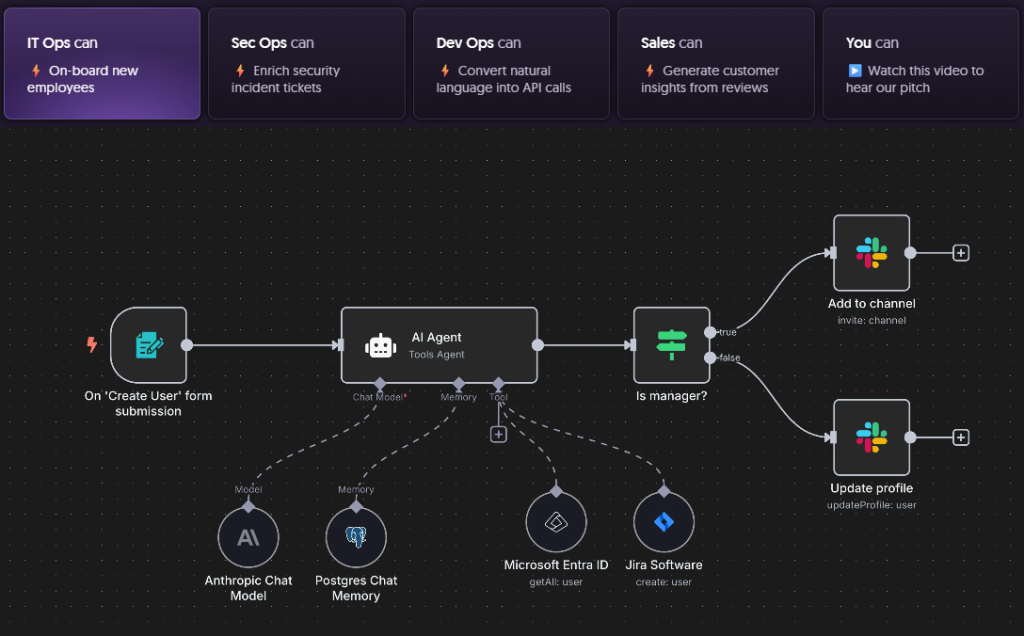
Natan, as it’s commonly called, is a tool that owes its immense popularity primarily to its simplicity. It provides a platform where you can experiment, create chains of automated actions, and everything is complemented by integration with a vast array of apps you use daily. These ready-made modules are the most crucial part of the puzzle because they already contain lines of code you don’t have to worry about if you aren’t familiar with programming. Your role is simply to provide the input data and configure the desired output effect.
Not only is creating AI agents easier with n8n, but setting it up initially is too:
Cloud solutions
| n8n | You can purchase one of the subscriptions on the official website, with prices starting at 20 euros per month. |
| MikrUs | There are already some alternative servers specifically designed for n8n activities, like mikr.us. |
Local solution
| Docker | You can also run AI agents locally and for free on n8n. For instance, thanks to the officially supported application Docker, from which you can download the n8n installation files available on GitHub. This turns your computer or laptop into a server for n8n. The downside is that when you turn off the hardware, the defined agents stop working. |
Custom solution
| QNAP | Personal servers like QNAP allow you to run a free version of n8n from GitHub, and they keep working whether your computer is on or off. While the initial cost of the hardware might be higher, it’s a one-time expense. |
To fully tap into the capabilities of AI agents, you also need integration with language model APIs (e.g., OpenAI, Google Gemini or Anthropic). For this purpose, you have to log in (that is, obtain credentials) to the service of your choice. Remember, I’m not talking about Pro chatbot plans like ChatGPT or Claude, but rather specific features powered by credits. Look for terms like “playground,” “API,” “platform,” or “console” on the websites of these providers.
As you can see, you can use n8n completely free of charge. You can also power your agents with artificial intelligence through the Google Gemini API at no extra cost. All you need to do is set up a project in the Google Cloud Console, enable integrations like Gmail or Drive, add users in the settings, and generate an ID and a secret key to allow agent logins.
Agents Copilot 365 / Copilot Studio AI
Microsoft has equipped users of the paid M365 version with enhanced features, including the ability to create their own agents. However, here you cannot integrate with apps from other providers, and your choice of language model is limited to just Copilot.
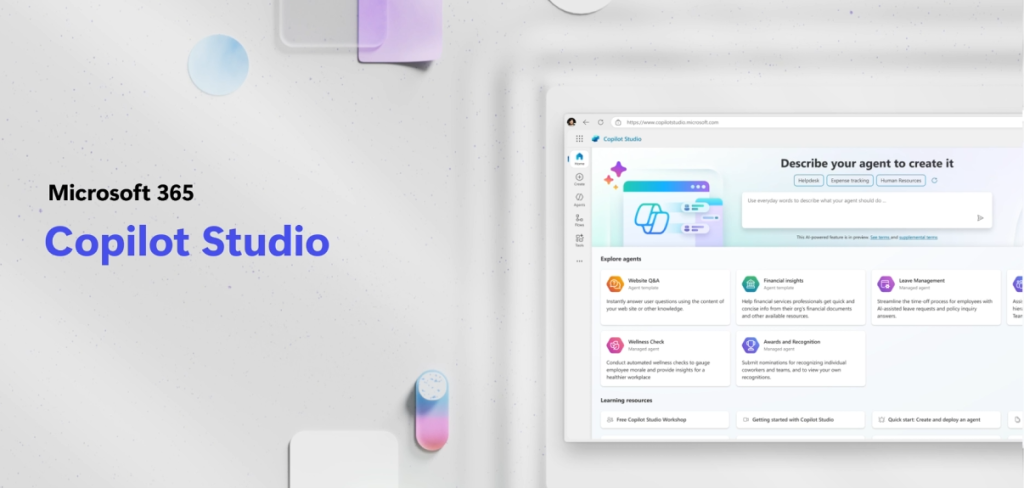
The Copilot 365 interface resembles the well-received GPT creation form in ChatGPT. You write a system instruction along with suitable prompts, and Copilot defines an agent that will support you in your daily work on the aforementioned applications.
On the other hand, the enhanced version available in Copilot Studio AI offers greater capabilities and is more user-friendly. Just like in n8n, we have ready-made modules with applications (created by Microsoft) that just need to be properly connected. However, access to the Studio apps will cost you about 187 euros.
Agent Builder on OpenAI Platform
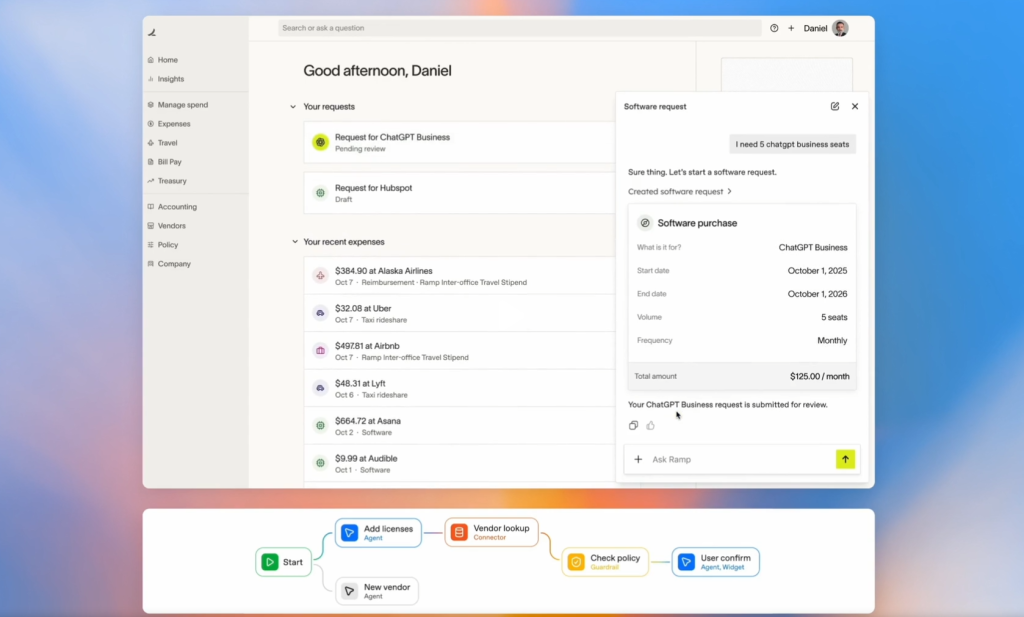
This is the latest space for building your own AI agents within the OpenAI ecosystem. Keep in mind we’re not talking about an agent on the level of ChatGPT, because this one operates in its own environment and only responds to prompts.
The latest Agent Builder has been added to the OpenAI Platform, which is a favorite among developers using the Playground or API. Exactly, developers, because without programming skills you’ll find it hard to even create a simple agent. Agent Builder features several classic modules, but each one requires writing code that enforces the right automation.
Goals over tools
The most important thing is the scenarios in which your agents will operate. Every action, every connected app and every prompt for AI must follow a logical sequence, and its final outcome should deliver tangible benefits from the automated tasks.
So before you embark on your AI agent adventure, sit back and map out the entire process, then break it down into individual stages. Only after that should you start automating using the ready-made modules that these tools offer.
If you need support, the AI assistant will be an invaluable help. I guarantee that the LLM will guide you step by step on how to create a workflow that is right for you. I personally use Claude to help me create agents in n8n, since this model is the best when it comes to coding.